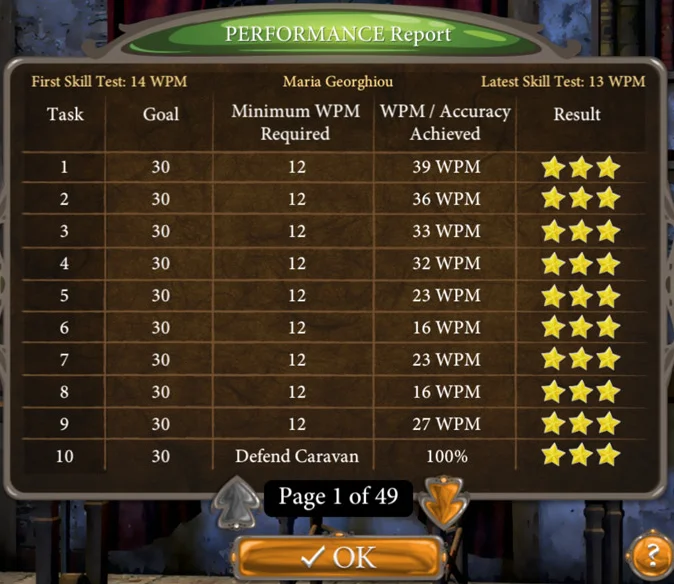8. Assessment
8.1 Monitoring Student Progress & Performance
Student progress and performance are tracked automatically and detailed reports are instantly available on the Instructor Dashboard under Groups & Reports.
Instructors can view and compare summary results for all students in a Group. Clicking a student name displays a detailed Performance Report for the student.
Assessment is fully automated as described below.
8.2 Student Performance
Student performance is based on the following three factors:
Achieving the Words-Per-Minute GOAL. Students cannot progress through the game unless they demonstrate the minimum required speed level needed. The minimum required speed level gradually increases as the student progresses to higher levels, with the highest levels requiring the preset Words-Per-Minute GOAL.
LEVELS completed. Students cannot jump to higher levels unless they have completed lower levels successfully. Students can repeat levels to improve their performance results.
STARS earned for each DRILL, CHALLENGE, and LEVEL. Passing a level by meeting the minimum speed or accuracy requirements earns 1 STAR. 3 STARS are earned for maximum performance. 2 STARS for in-between performance.
All of the performance data above is available to the instructor to monitor in real time. Students can set their own Words-Per-Minute GOAL in the game, but instructors should provide guidance on what is expected. Instructors can monitor student settings to confirm that expected goals are set and achieved.
8.3 Words-Per-Minute Goal
Instructors should direct students to either start a NEW game or RESUME a previously-started game.
Provide students with a Words-Per-Minute (WPM) GOAL to use in the SKILL TEST.
This WPM GOAL will be used to pace and assess students in the drills and challenges.
Each student can set a unique WPM Goal and instructors can monitor the set WPM GOAL in the student Performance Reports.
The WPM GOAL can be changed by repeating the SKILL TEST.
Each game (by Group) that students play can be assigned a unique WPM Goal.
8.4 Accuracy
GoVenture Typing is focused on achieving a Words-Per-Minute GOAL, but in order to do so, accuracy is equally important.
Each time a mistake a made, the student must use BACKSPACE to delete the mistake and retype.
Each DRILL and CHALLENGE has a time requirement where losing time to correct mistakes reduces the likelihood of success.
8.4 Competition
GoVenture Typing does not have head-to-head multiplayer competition, but you can hold competitions by comparing student performance results.
Awarding prizes to the winners is always a great motivator. Prizes should be announced at the beginning of the competition and could be simple inexpensive gifts or even extra marks.
8.5 Performance Report
The Performance Report provides a detailed view of student activity, but the only item that is needed by instructors for assessment is the Performance Score.
Students can see their own reports in real time, but not those of other students.
Performance Report Viewed By Student
Group Summary Report Viewed By Instructor
Performance Report Viewed By Instructor