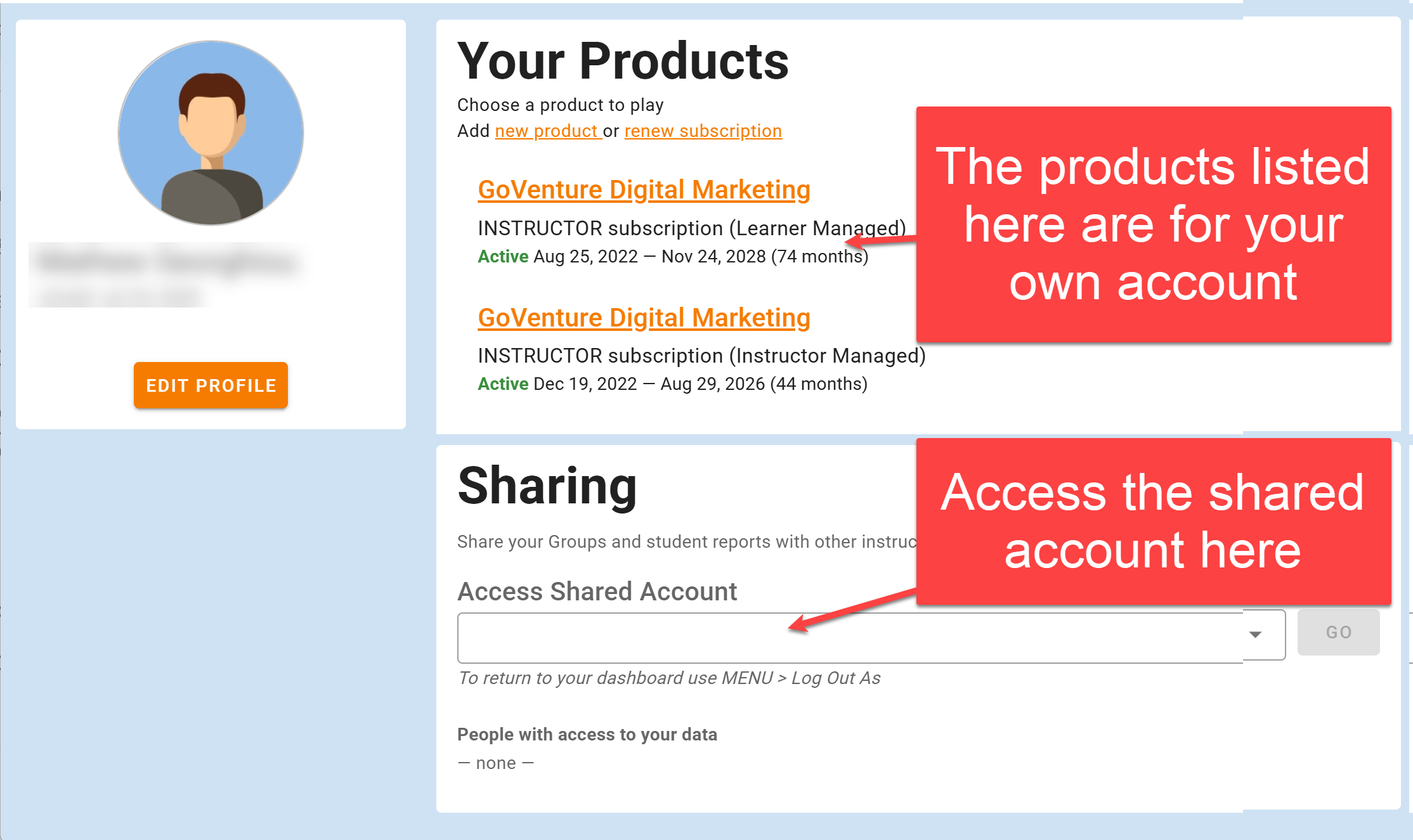🏛️ Colleges, Nonprofits, Businesses
There is no cost for any of the sharing options and sharing can be done with other instructors, administrators, or teaching assistants.
Share Your Login — works with all GoVenture programs
The easiest way to share access to your account is to share the account login — username and password. This works with all GoVenture programs.
When sharing the same login, try to avoid being logged in at the same time, unless you are only viewing information. When changing information (creating, editing, etc.), it is safer when there is only one person logged in at the time changes are being made.
GoVenture ENTREPRENEUR, HEALTH, DIGITAL MARKETING, PROJECT MANAGEMENT, JOB INTERVIEW, TYPING — share access
Instructors can share access to their accounts with other instructors, colleagues, or teaching assistants who also have GoVenture instructor accounts.
This allows you to view student progress and performance for students that are not under your own account. This can be helpful for co-teachers, substitute teachers, teaching assistants, department leaders, and more.
Instructor accounts for instructors and teaching assistants are no cost.
View-only access or full access can be granted. View-only access allows viewing of everything in your account but no changes. Full access allows creation and editing of Groups, student accounts, and everything else the account owner can do.
When sharing is enabled, you will see a Sharing box as shown below, where you can choose the instructor account to access:
- To request this feature, both instructors must already have GoVenture accounts— they must both be instructor accounts not student accounts. Then contact us with the following information:
Email of the person whose account needs to be shared.
Email of the person who will have access to the account above — multiple people are possible.
If you want to grant Full access or View-only access.
GoVenture CEO — share reports
The Share Reports feature allows you to share your instructor and student reports with other users. You can also view reports shared with you by others.
Users with which you share your reports will see the ALL REPORTS section of your interface, but nothing else — they cannot create or modify Simulation Competitions or your account in any way.
They will have access to reports for all of your Simulation Competitions (you cannot restrict this feature to a particular one).
To share your reports, go to the Manage tile and click SHARE REPORTS and add one or more instructors, who must already have their own GoVenture instructor accounts.
Direct users to view your reports by logging in to their own personal GoVenture CEO accounts, then in the Actions tile click SHARE REPORTS.