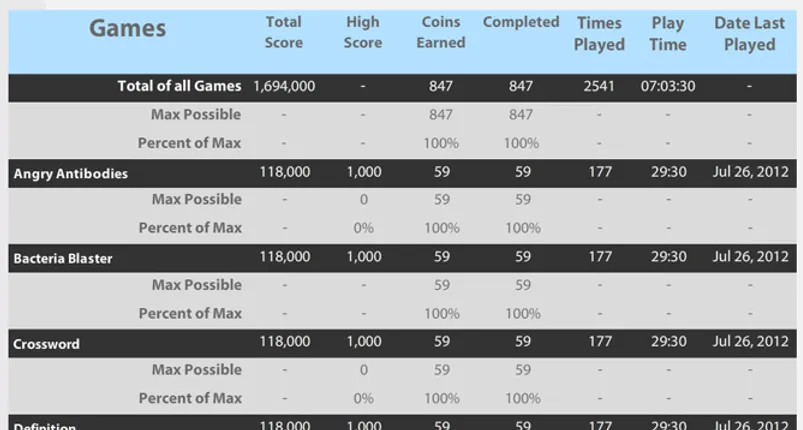8. Assessment
8.1 Monitoring Student Progress & Performance
Student progress and performance are tracked automatically and detailed reports are instantly available on the Instructor Dashboard under Groups & Reports.
Instructors can view and compare summary results for all students in a Group. Clicking a student name displays a detailed Performance Report for the student.
Assessment is fully automated as described below.
8.2 Rewards
Assessment is fully automated as students are rewarded each time they make progress.
A GOLD coin is awarded after successfully completing a QUIZ.
POINTS are awarded as PAGES, SUBJECTS, and GAMES are completed. You can replay a GAME or incomplete QUIZ to improve your score (points are awarded for your highest score).
ACHIEVEMENTS are awarded for various milestones.
YOUR BODY items become unlocked as you earn points and gold coins.
Your personal high scores for each game are recorded.
Instructors may also want to consider awarding prizes for achieving certain milestones.
Each Group that students play is assigned a unique score.
8.3 Performance Report
The Performance Report provides a detailed view of student activity, but the only item that is needed by instructors for assessment is the Performance Score.
Students can see their own reports in real time, but not those of other students.
⭐Total results are displayed in a summary table, including Score, Coins Earned, Subjects Reviewed, Games Completed, Play Time, and Achievements Earned.
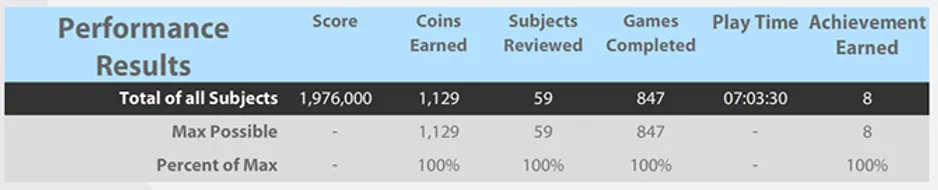
⭐Achievements earned are displayed individually, showing date first achieved and total number of times earned.
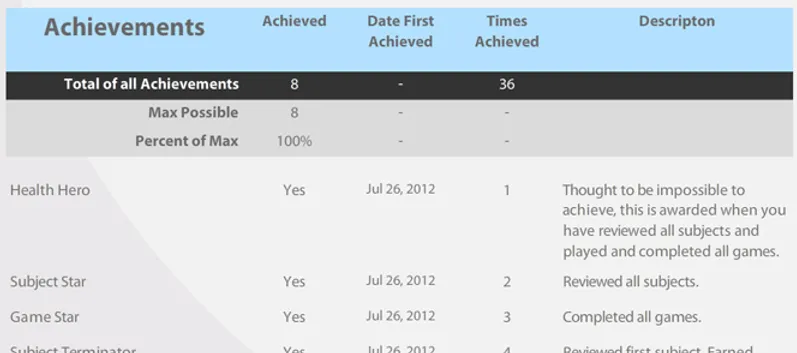
⭐Subjects reviewed are displayed in a summary table, including Score, Coins Earned, Topic Pages Reviewed, Quizzes Completed, Games Completed, and Play Time.

⭐Progress for each individual Subject is displayed with icons providing a quick glance of Topic Pages and Quizzes completed.
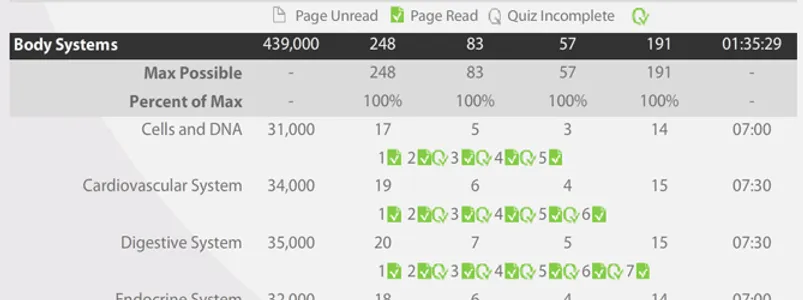
⭐Games played are individually tracked, with all details displayed.