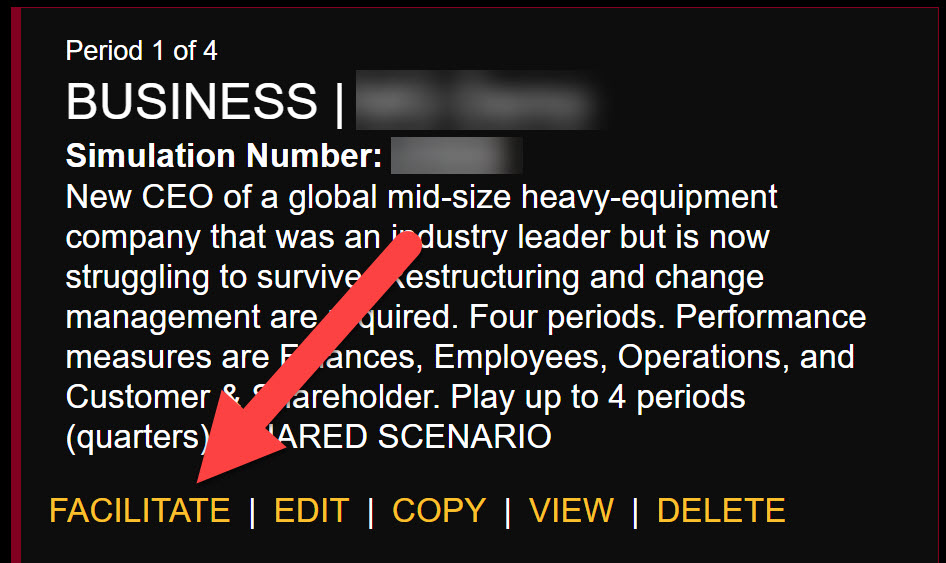3. Simulation Scenarios
3.1 About Scenarios
Multiple simulation Scenarios are available to play. All are designed to be widely applicable to leadership and collaboration, regardless of subject matter.
You may play any or all of the Scenarios. Playing multiple scenarios provides deeper learning for students.
A Scenario can be played for fewer Periods than for which it is designed. For example, a Scenario designed for 8 Periods can be played for fewer than 8 Periods — no design changes are needed, simply stop playing when you are done.
To view and compare Scenarios closely, create a COPY of the Scenario then click VIEW. This gives you full access to all of the content in the Scenario for all Periods without having to play the Scenario. Viewing a Scenario this way does not affect it in any way.
3.2 Available Scenarios
Space
New Captain of a deep-space exploration ship. Must travel as far as possible while conducting experiments and keeping the ship and crew safe from various challenges that arise. Eight Periods. Performance objectives are Crew Health, Distance Travelled, and Scientific Exploration. Play up to 8 periods (parsecs).
Business — Turnaround & Change Management
New CEO of a global mid-size heavy-equipment company that was an industry leader but is now struggling to survive. Restructuring and change management are required. Four periods. Performance measures are Finances, Employees, Operations, and Customer & Shareholder. Play up to 4 periods (quarters).
Global Courier — Operations & Planning
The General Manager of Operations at the primary sorting facility of a successful courier company with domestic operations and global partnerships. Address challenges while continuing to maintain a high level of service delivery and future-proof operations. Performance measures are Delivery, Security, and Future. Play up to 4 periods (quarters).
Government
Available sometime in the future (no date set)
3.3 Custom Scenarios
Each Scenario can be further customized and entirely new Scenarios can be designed. This is fee-based service available to corporate clients. Corporate clients may also have access to their own custom scenarios. Contact us to explore creating a custom Scenario.
3.4 Choosing Scenarios
The instructor dashboard displays the available Scenarios. Click COPY under the Scenario you want to view or play. To view how the simulation looks to students, click VIEW.
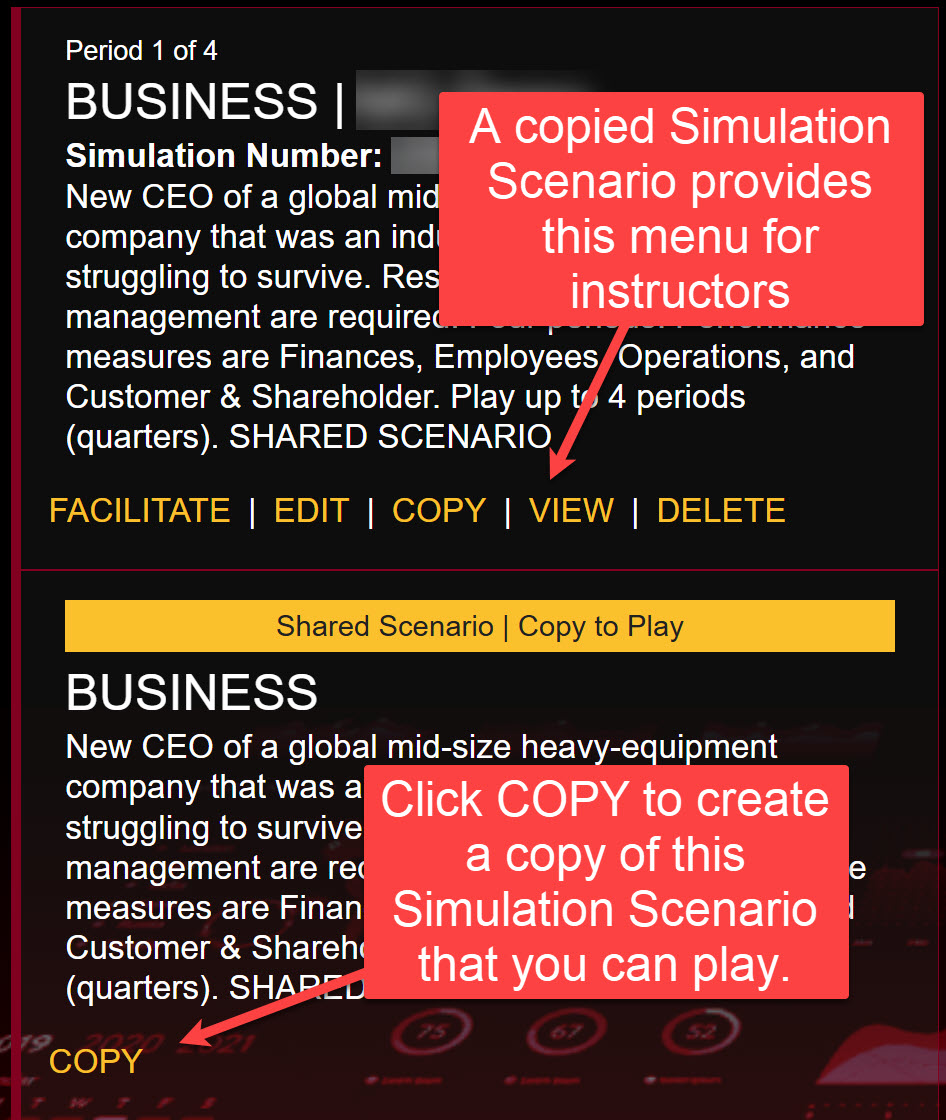
You may now navigate the Scenario as students would do.
Unlike students, you will be able to see Briefings, Stakeholders, and Activities for all future periods, not just the current and past periods.
Any decisions you make are not saved, as you are only viewing the Scenario.
Limits on Questions and Activities are not active in view mode in order to allow you to view all.
To exit view mode, click the BACK TO FACILITATOR DASHBOARD button at the top of the screen.
3.5 Scenario Setup
To set up a copied Scenario for students to play, click FACILITATE then EDIT SETTINGS and set the PLAY SCHEDULE:
- Teams (if needed)
- Decision Schedules
- Advance Period Schedule
- Results Schedules
Basic and Advanced settings are available. Basic is easier to set up, while Advanced gives more precise control. Note that if you use the Advanced option, you cannot switch back to Basic for the current Scenario — but you can if you copy a new Scenario.
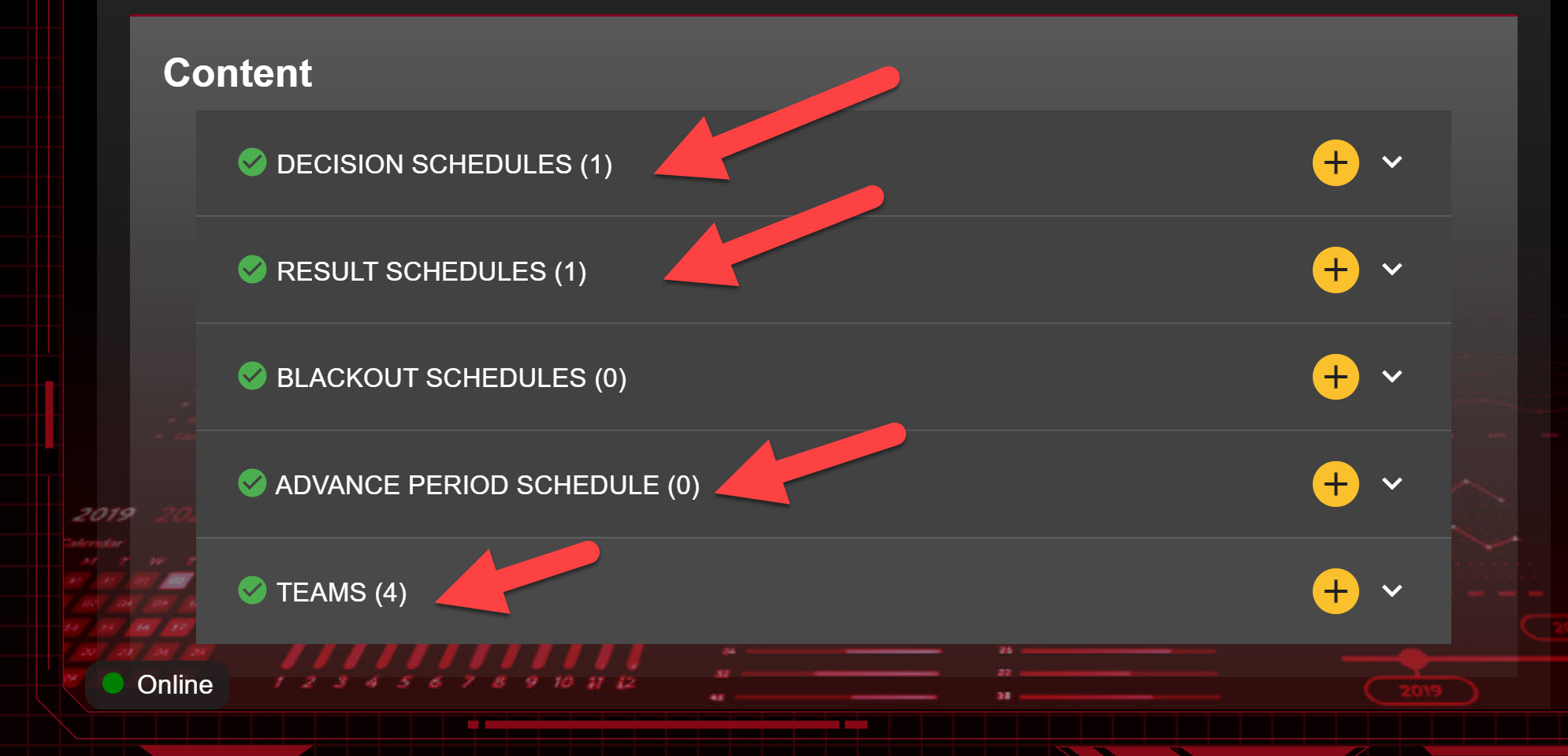
3.6 Monitoring Students
To monitor students playing a Scenario, click FACILITATE.
See Section 7 for Assessment options.