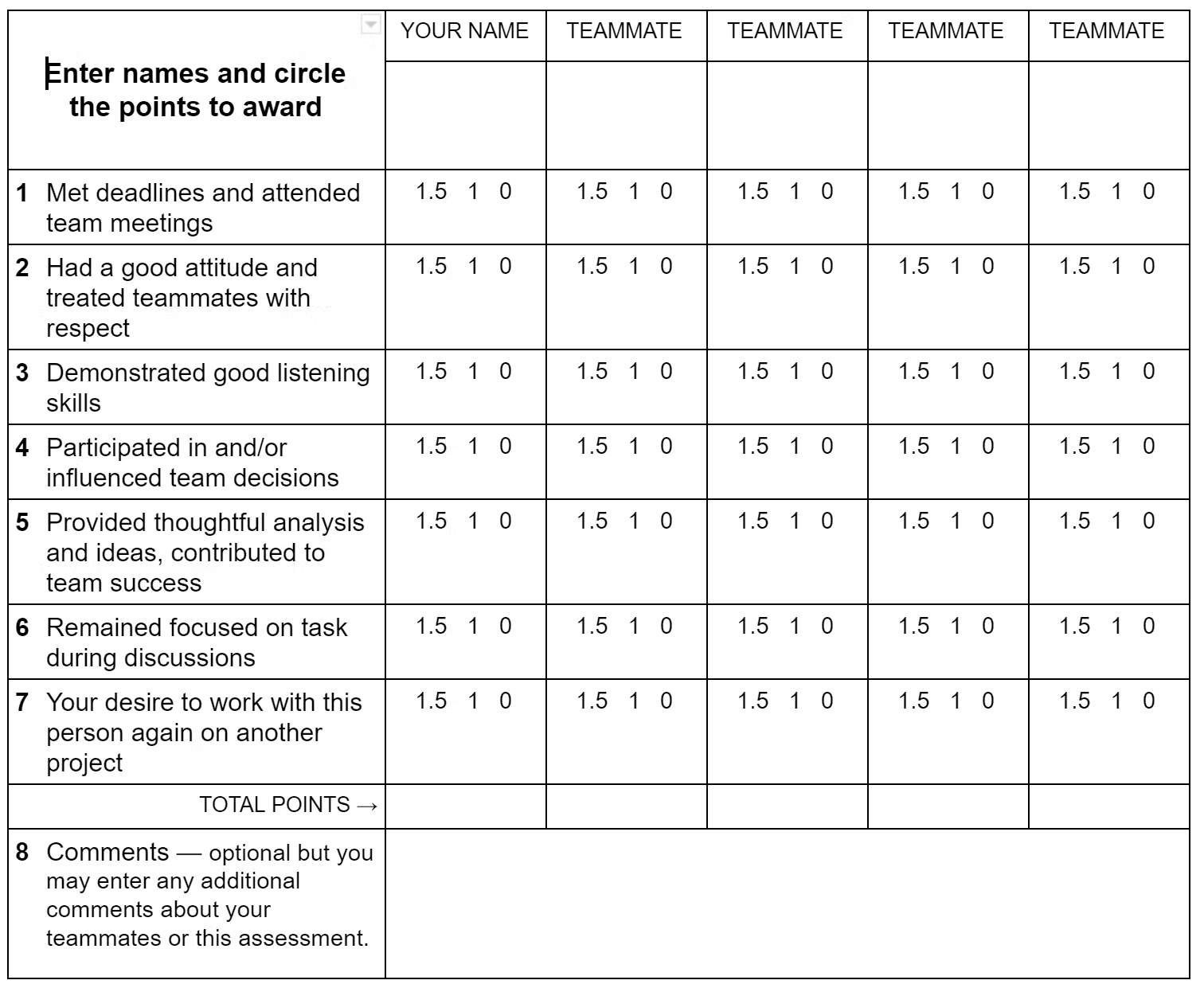7. Assessment
7.1 Monitoring Students
To monitor students playing a Scenario, click FACILITATE.
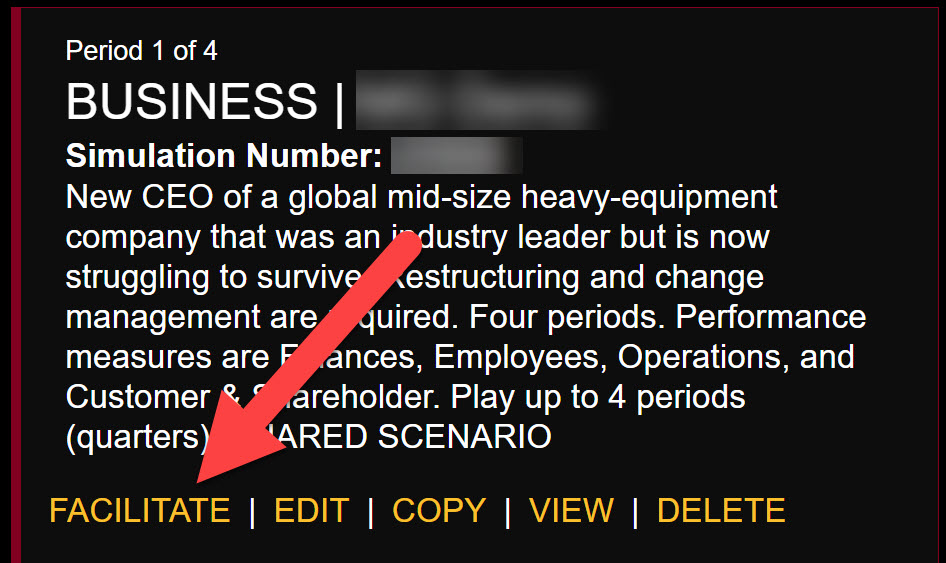
7.2 Assessment Options
To assess students, choose one or a combination of the options in the table below that best match your preferences. Consider creating a rubric that assigns a percentage to each assessment method. The options are listed in no particular order and are detailed below the summary table.
| METHOD | DESCRIPTION |
|---|---|
| Participation | Award points for participating in each PERIOD of the simulation. Provides maximum fairness with results completely in student control. |
| Performance | Award points based on performance results as compared to other teams in the same cohort. This approach is competitive and performance-based. |
| Report or Presentation | Encourages students to reflect on their simulation experience and what they learned, and then organize and present their thoughts. Assessment requires instructor or TA to review report, which can be more subjective and time-consuming. |
| Team Evaluation | Award points based on how each student is evaluated by their teammates. You can also have individuals evaluate themselves for self-reflection. |
7.3 Assessment Details
7.3.1 Participation
Award 1 point for each PERIOD in which the student is active (i.e., shows up). Monitoring participation may only be possible when the simulation is played in the same physical location. For example, if the simulation is 4 PERIODS, award up to 4 points.
Award up to 2 additional points based on instructor observation. For example, if a student is seen to be actively participating, award the 2 points. If only partially participating, award only 1 point. If not participating or disruptive, award 0 points.
7.3.2 Performance
Award points based on team or individual SCORE as compared to others in the same simulation. Example:
- Winners earn 5 points
- Top 25% earn 4 points
- Top 50% earn 3 points
- Top 75% earn 2 points
- Top 90% earn 1 points
- All others earn 0 points
7.3.3 Student Experience Report or Presentation
Have students prepare written, live, or video presentations or reports on their experience playing the simulation and decision-making strategy. A slide-deck template is available.
A Student Experience Report template is available for instructors to customize and provide to students. Download the slide deck, edit it to match your needs, then distribute to students via your LMS or other method. These links are for instructors— do NOT share these links with your students:
📄SLIDE Deck
How Students Can Use AI With GoVenture Simulations View Activity
7.3.4 Team Evaluation
Have students confidentially assess their teammates after the simulation has ended.
If a simulation is run over several days or longer, consider conducting two assessments — one half-way through the simulation and the other at the end, as this provides students the opportunity to improve any deficiencies.
Below is a sample evaluation you can copy to create your own document.
📝 Team Evaluation
Copy the text and table below to provide to your participants. You may want to create a printable document. If you do not have the time or desire to collect or share sensitive feedback with participants, consider having them do the evaluation on themselves for self-reflection — this alone can be a useful exercise.
Directions
Evaluate YOURSELF and each of your TEAMMATES using the rating system shown below. Your teammates will be completing a similar evaluation. Your name and responses will be made available to your Simulation Manager (Instructor), who may or may not share this information with others.
| Rating | Points | Description |
|---|---|---|
| Great | 1.5 points | Your teammate was very good at this, perhaps one of the best on your team. |
| Good | 1 point | Your teammate was good at this and met the expectations of your team. |
| Not Good | 0 points | Your teammate did not meet the expectations of your team. |
| Unknown | 0 points | You did not interact enough with your teammate to know how to rate them, or this question does not apply to how your team worked together. |
7.4 Grading
To convert the GoVenture assessment into a course grade, compare the estimated hours required for each GoVenture activity to the total number of course hours, including homework. Then assign a grade percentage that reflects this proportion.
- For example, if your course requires 60 total hours and one GoVenture Leader scenario takes 5 hours, you might assign it at least 8% of the total course grade.
- If a GoVenture activity carries more weight or importance than other course components, consider assigning it a proportionally higher grade percentage.