 Move 1. Start Here
Move 1. Start Here
Open 1. Start Here
👉Start Here
Instructors — get started quickly by watching the videos or following the step-by-step directions — both are below.
▶️ Play The Game
If you are not ready to set up GoVenture Entrepreneur and just want to play the game yourself right now, click here to play the trial version. This version allows you to briefly play and quickly progress through all three business levels — Lemonade Stand, Kiosk Business, and Full Business. Or you can continue following this Instructor Guide and set up GoVenture just as you would for your students.
📽️ Watch Videos
1️⃣ Watch this 2-minute video on how to create your Instructor Account, set up Simulations, and onboard students. This video is for Online Subscriptions not Perpetual or SUITE Licenses.
<iframe src="https://player.vimeo.com/video/486963559" style="border: none; display: block; margin:
1. Start Here
755 words
 Move ⛑️ Help With Setup?
⛑️ Help With Setup?
53 words
Move ⛑️ Help With Setup?
⛑️ Help With Setup?
53 words
 Move 2. Resources
Move 2. Resources
Open 2. Resources
2. Resources

2.1 Product Description
GoVenture Entrepreneur is the most realistic small business startup and operations simulation in the world. Start with a Lemonade Stand, level up to a Kiosk, Food Truck, and Full Business to build a business from the ground up. Ideal for players of all ages and levels. GoVenture Entrepreneur can be used to enhance your current course or training or to build an entirely new course — everything instructors and students need is included to meet or exceed national and regional learning standards. To find out more about GoVenture and other educational games and simulations, visit
GoV
2. Resources
1,096 words
 Move 3. Instructor & Student Accounts & Onboarding
Move 3. Instructor & Student Accounts & Onboarding
Open 3. Instructor & Student Accounts & Onboarding
3. Instructor & Student Accounts & Onboarding
Section 3.3 includes a
Slide deck and
Syllabus for instructors to use to onboard students.
3.1 Your Instructor Account
Once you create your Instructor Account (see Section 1), log in to review the Instructor Dashboard (website).
The Instructor Dashboard allows you to create Groups, monitor student progress and performance, and play GoVenture as a student.
Screenshot of the Instructor Dashboard (website) with options for managing a Group
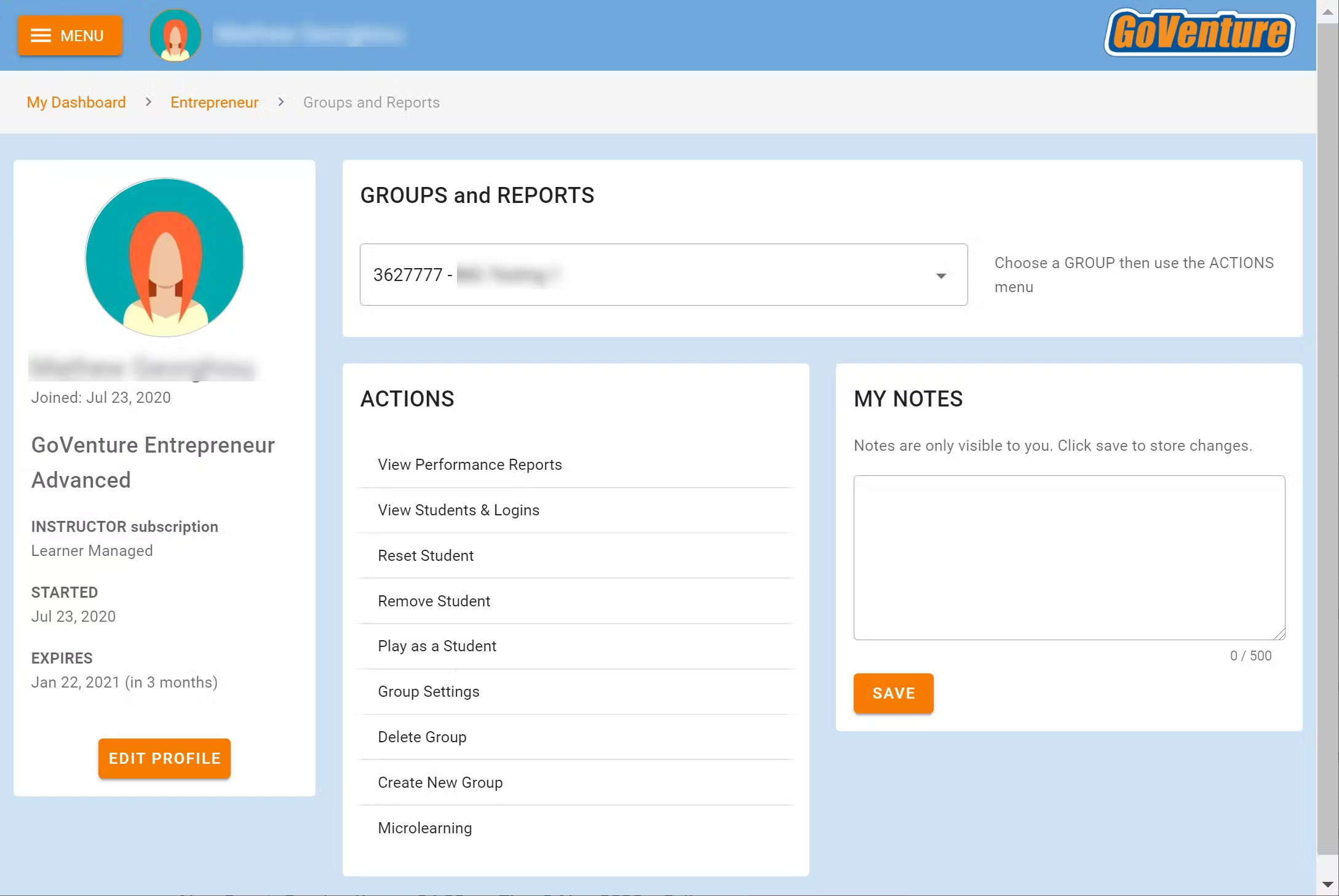
3.2 Sharing Instructor Accounts
Instructors can share access to their accounts with other instructors or coll
3. Instructor & Student Accounts & Onboarding
1,597 words
 Move 7. Individual & Team Play
Move 7. Individual & Team Play
Open 7. Individual & Team Play
7. Individual & Team Play
GoVenture Entrepreneur is designed for each student to play on their own, but team play and collaboration can be added using the methods below.
If students are physically together, they can use one device to play together using one student account login. GoVenture treats them as one player. Teams of 2 or 3 are manageable in this way. A video conferencing app with screen sharing enables students on the same team to play remotely.
If students are at a distance or together, instructors can assign students to teams and grade students based on both their individual and combined team results. This encourages students to help each other to improve their collective performance, while maintaining individual student responsibility for their own personal performance and participation requirements. This same approach can be used for an entire class where a portion of a final grade can be based on the combined results of the entire cl
7. Individual & Team Play
208 words
 Move 8. Intructor Controls
Move 8. Intructor Controls
Open 8. Intructor Controls
8. Instructor Controls
Instructors can control many settings in the Simulation using Group settings. Watch this video and review the text below.
8.1 Play Limits
- Instructors may optionally limit play to pace student progress and allow time to review performance results. Edit group settings at any time to change these limits.
| Maximum Simulation Days To Play |
Set this to stop students from progressing past a specific number of Simulation Days. This is typically used for three purposes: (1) To keep students from spending too much time in the program so the
|
8. Intructor Controls
715 words
 Move 9. Assessment
Move 9. Assessment
Open 9. Assessment
9. Assessment
GoVenture Entrepreneur includes multiple assessment options to choose from, enabling instructors to perfectly match their grading and performance preferences. Watch this 12-minute video to discover how to set up GoVenture Entrepreneur for your course and review student assessment methods.
9.1 Assessment Methods
9.1.1 Summary
<th style="text-align: center; back
9. Assessment
3,796 words
 Move 10. Curriculum Planning Guide
Move 10. Curriculum Planning Guide
Open 10. Curriculum Planning Guide
10. Curriculum Planning Guide
This
Curriculum Guide helps instructors with the
scope and sequence of course planning for
GoVenture Entrepreneur. GoVenture can be used as a
supplement to enhance an existing curriculum for 2, 5, 10, or 20 hours, or it can be used as the
core curriculum for a course that requires 40 hours or more.

10.1 Curriculum Time
The primary decision an instructor must make is to determine how much time is available for GoVenture. This includes curriculum and homework time.
GoVenture is comprehensive and modular and can be configured to match your available time and the learning outcomes
10. Curriculum Planning Guide
1,435 words
 Move 11. Syllabus Sample
Move 11. Syllabus Sample
Open 11. Syllabus Sample
11. Syllabus Sample
This is a sample syllabus that instructors can copy and customize for students. Copy the contents to your own document or post on your learning management system.
*IMPORTANT * This document is missing important information that depends on how you plan to use GoVenture in your curriculum. Be sure to add the missing information (shown as blanks lines ________) and edit the clarifying directions (shown in red).

About GoVenture Entrepreneur
11. Syllabus Sample
641 words
 Move 12. Accounting Features
Move 12. Accounting Features
Open 12. Accounting Features
12 Accounting Features
GoVenture is ideal for enabling students to directly experience accounting in action. Several features are available to enhance accounting concepts, including a
manual accounting option where students must post their double-entry transactions. Details below.
But first, watch CWU instructors share their experience with teaching accounting using GoVenture — Higher exam scores. Better understanding of the value of accounting. Student success better than imagined.
12.1 Accrual or Cash Basis
12. Accounting Features
1,513 words
 Move 13. Report Screenshots
13. Report Screenshots
134 words
Move 13. Report Screenshots
13. Report Screenshots
134 words
 Move 🧑🦱 Educator Community
🧑🦱 Educator Community
34 words
Move 🧑🦱 Educator Community
🧑🦱 Educator Community
34 words
 Move Hosting an Event
Move Hosting an Event
Open Hosting an Event
14 Hosting a Game Competition Event for Students
There are two ways that GoVenture Entrepreneur can be used to host a fun game competition for students. This can be done in short 20-minute sessions or any longer duration.
It is best to use Lemonade Stand or Kiosk for events that are 2 hours or less. Full Business is too comprehensive for short events.
Students Play GoVenture Individually
Create a Group for the event.
Create as many usernames as you need for each session. For example, if you are working with 100 students but only have 10 students per session, you only need 10 student accounts because you can reset them between sessions.
Log in with each username to set up a name and password. Keep the passwords simple. Join the Group Number. This eliminates the need for students to go through these steps and keeps you in control of the names and passwords for each account.
Print each username and password on a se
Hosting an Event
402 words