👉1. Start Here
1.1 Create Your Instructor Account
- Create your Instructor Account at GoVentureCEO.com — you only need to do this once. Going forward you may log in at any time with your username and password.
1.2 How To Get Started
- Get started quickly by watching this 10-minute video by the founder & CEO of MediaSpark and designer of GoVenture CEO.
1.3 Five-Step Summary
You can do this yourself or book an onboarding meeting with a GoVenture Learning Advisor. We will identify the best setup for your curriculum and create a customized Course Plan — there is no cost.
Follow these steps to get started:
Become familiar with GoVenture CEO as a student and instructor
Determine the number of hours of student play and your Assessment methodology
Create your Simulations — or ask us to help by scheduling a Personal Onboarding Webinar
Onboard students with our ready-to-use resources described further in this document.
As students play the simulation, consider if and when you want to provide facilitation along the way.
1.4 Gameplay Process
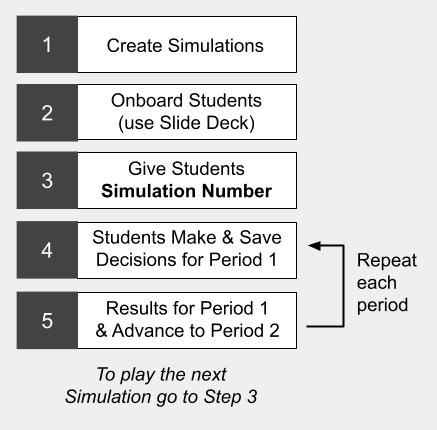
1.5 Subscription Keys & Simulation Numbers
A Subscription Key is a 32-digit number that allows instructors and students to create a personal account on the GoVenture system. Your students may or may not need Subscription Keys, depending on the type of instructor account that you have.
A Simulation Number is one or more numbers generated by GoVenture when you create a Simulation Competition. The Simulation Number enables players to join the specific Simulation Competition that you are managing.